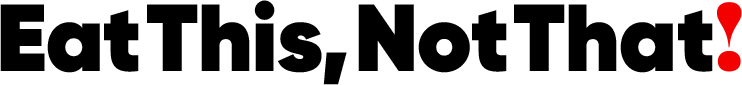I Kept a Food Journal for a Month—and the Results Surprised Me
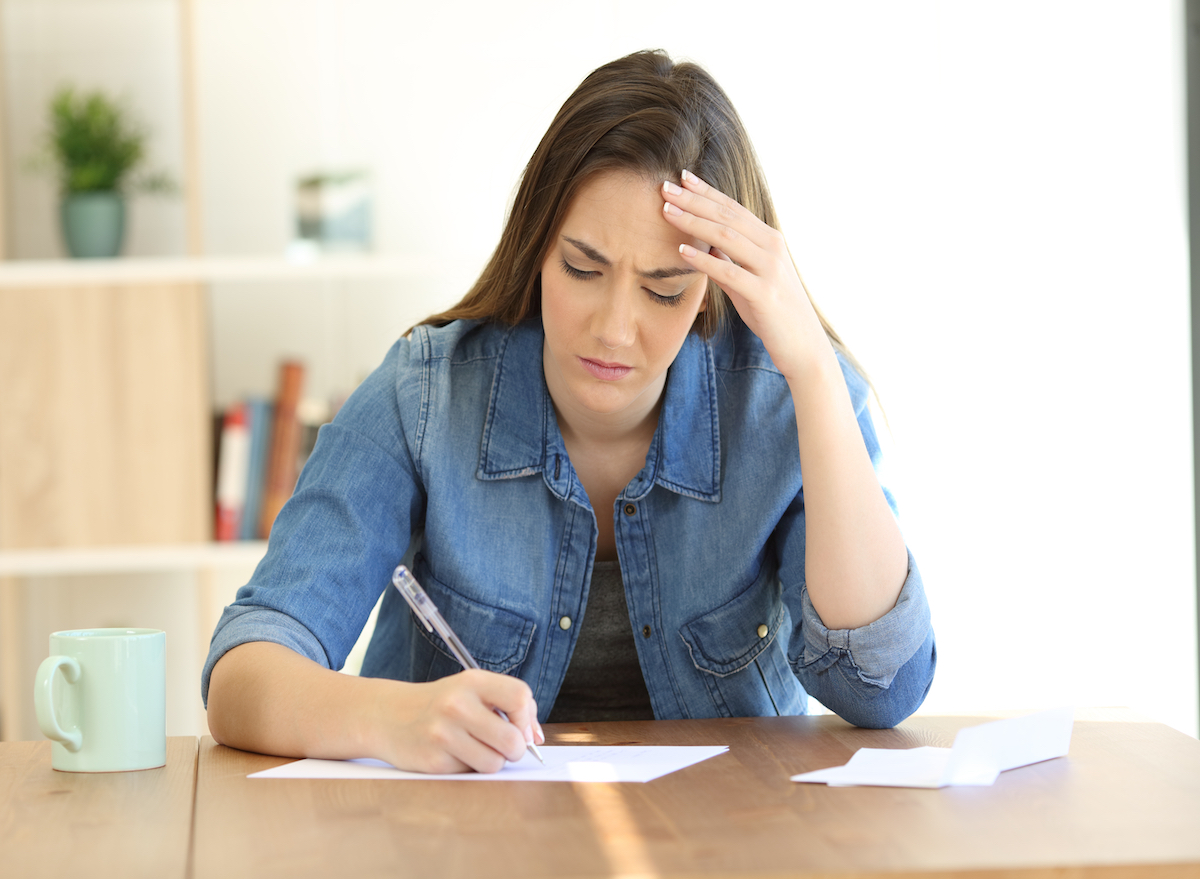
When trying to lose weight, a part of the routine is watching what you eat and making healthier food choices. Sometimes, you may not know what the foods you put in your body consist of. Even if you think you’re eating healthier options, the ingredients could say otherwise. That’s where keeping a food journal comes in handy.
A food journal helps you track everything you eat and drink daily. You can either write it out in a physical journal or use an app on your phone. The goal of the journal is to make you aware of what you’re consuming. Once you know this, you can make changes to your diet to improve your weight.
With that being said, I can attest to the fact that keeping a food journal does help you realize the foods and drinks you’re putting in your body. This leads to changing your diet and helping with weight loss. However, I feel like no one talks about the amount of effort you have to put into keeping a food journal if you want to see the best results.
I used MyFitnessPal as my food journal.

I decided to go the modern route and use an app to track my food and drink. The app is called MyFitnessPal and first sets you up by having you create your profile. It asks you your age, gender, height, current weight, and desired weight. From there, it will ask you how many pounds per week you want to lose to obtain your goal. Once you have those questions answered, the app creates a calorie plan for you.
It tells you how many calories you are allowed to eat in a day. When you track your foods, it then adds up all the consumed calories and subtracts them from how many calories in a day you have left. Your daily intake is divided into breakfast, lunch, dinner, snacks, and the amount of water you drink. Typically, you are easily able to find a product you consumed using their database either by scanning the product barcode or typing it into the search bar. You find the matching product, change your serving size (if needed), and enter it into one of the sections.
The app is also able to sync to any smartwatch or phone data you might have to ensure your step goals and exercises are calculated. You can also manually enter any workouts. Workouts may even allow you to eat more calories in your day because of the extra calories burned.
Overall, the app is easy to use and has over 14 million food products in its database for you to log in. With each food, you also not only get a breakdown of the calories consumed, but you can even track your nutrition for the day. See if you can meet your protein and fiber goals, as well as track sugars, fats, cholesterol, sodium, and even vitamins. They’ll even tell you when certain foods are higher in certain nutrients and will warn you to stay within your daily limit.
Lastly, you’ll be able to log in your weight whenever you want, and the app shows it on a chart. This will allow you to see the progress you’ve made from the start of your journey.
For what it’s worth, I do believe that MyFitnessPal is a great way for anyone to watch what they’re eating. However, as easy as it sounds, there’s a lot more that goes into keeping a consistent food journal.
Surprisingly, keeping a food journal stressed me out.

Not everything you eat will be in the database.
At first glance, logging foods is super easy…if they have the food on file, that is. Yes, there are so many food products to choose from in the app, but there are also more foods than the app has, and you’re not always going to find the product you’re eating.
The quickest way to determine if they have your product in the app’s database is to scan the barcode of the product and keep your fingers crossed that it pops up. Most of the time there’s a pretty accurate description of the product’s label. However, there are times when the barcode reads a different product of the brand, or the brand does not exist. This requires you to take extra steps to tell the app if this product is incorrect or not in the database. You can take it a step further by manually entering everything, but the app has to review the product before you can log it.
Personally, I don’t want to have to put in the extra work when I’m already trying to read every label I’m eating. Then, if you do submit your product for review, it doesn’t go on your daily journal right away. Therefore, you cannot accurately track your calorie consumption for the time being.
Restaurant meals are hard to track.
If you have the free version of this app like I do, you’re going to experience this dilemma. It was hard to keep track of what I ate when I went out to a restaurant for a meal. Most restaurants do not have the calories written next to each of their dishes or specialty drinks. Therefore, you need to break down on the app exactly what’s in the dish you’re eating.
You will also not know how many ingredients they put in the dish. You’ll have the basic ingredients they list tout on the menu. However, unless you go into the kitchen and ask what brands of food they’re using and how much of each ingredient they put in, you’re not getting an accurate depiction of what you’re eating. You have an idea, and maybe that will help you choose a better menu item, but you still don’t exactly know. They could be using a high-sugar yogurt in your parfait, or your grilled chicken might be smothered in high-calorie sauces and cheeses.
The app does have this cool feature where you can scan the meals and it matches the foods in it with its nutritional information. However, you have to pay for it (which I did not). I’m also still not sure how accurate the matching would be.
Whether it be a sit-down restaurant or quick-service take-out, I was left questioning everything I ate, regardless of whether it was a healthier option or not.
Entering foods can get tedious.
Say you decide to stop going out to restaurants to be able to keep track of all the foods you’ve been eating. Great, now you can see the brands and measure for yourself how much you’re putting into your home meals. The reality is, however, that you’re not always going to be able to scan one barcode of a product and be done tracking.
For example, you’re not going to continuously heat frozen microwaveable meals and call those your lunch or dinner. Well, you could, but even “healthy” frozen meals can add a lot of unhealthy ingredients you may be unaware of. You’d also get tired of eating them fast. So then you opt to cook.
With cooking comes a lot of ingredients. With a lot of ingredients comes a lot of entering into your food journal. It’s a lot of work, a lot of looking up products and entering them just so you can see how much of each ingredient you can use, and a lot of measuring and weighing to make sure you’re accurately calculating everything.
MyFitnessPal does have some cool features to ease the process a bit. If you create a meal, you can save it in your app. This way, if you make the dish again, you will not have to worry about reentering all the ingredients. You can also create recipes to use for a later time on the app. This helped to ease some of the stress. But the number of times I wanted to try new recipes didn’t help the number of times I would have to add new ingredients to my app’s list.
It distracts you from the present.
I couldn’t enjoy time out with friends or family because I was too busy tracking calories. For example, if you’re out to a restaurant with people, you’re missing out on the conversation because you’re too focused on entering in the app what ingredients you’re eating and how much of it there is.
There is the option to take pictures of the dish and manually enter it later. However, you may look at the photo and not remember everything in there. Especially if you enter it a day from now. Or, if you don’t enter it ASAP, you’re not going to know how many calories you have left in the day. Therefore, not giving you an accurate depiction of what you can eat later on.
The same idea also goes for when you’re out drinking with your friends. Are you really going to pull out your phone and start typing in what’s in your drink? Although I tried to avoid doing that, I couldn’t help but take out my phone and start calculating everything. Not only did I feel rude, I felt like I wasn’t involved in the conversation because I was constantly on my phone.
Final thoughts
It really comes down to how serious you are about keeping a food journal. How much time and effort do you want to put into it? Do you want the most accurate information, or would you rather just have a loose idea of what you need to be aware of?
For me, the conclusion is that the food journal got the job done in making me realize what I was eating. However, I do not need to continue the journey as long as I’m more conscientious of what I’m putting into my body.